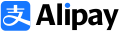Scarica il documento per vederlo tutto.
Scarica il documento per vederlo tutto.
Scarica il documento per vederlo tutto.
Scarica il documento per vederlo tutto.
Scarica il documento per vederlo tutto.
Scarica il documento per vederlo tutto.
Scarica il documento per vederlo tutto.
Scarica il documento per vederlo tutto.
Scarica il documento per vederlo tutto.
vuoi
o PayPal
tutte le volte che vuoi
Tdp e diritto: Project management
In generale: microcontrollori e linguaggi di programmazione
FIRST STEP:
1. Assemble the body of
the robot;
2. Solder the wires to the
microcontroller;
3.Attach the sensors, the
battery and the microcontroller
to the body of the robot.
SECOND STEP:
1. PROGRAMMING THE
MICROCONTROLLER;
2. TESTING THE
FUNCTIONING OF THE
ROBOT. 1/3
HOW DOES A ROBOT WORK?
Human beings are made up of five major components: a body
structure, a muscle system, a sensory system, a power
source and a brain system.
A robot is made up of the
same components:
1- A movable physical
structure;
2- A motor;
3- A sensory system;
4- A power supply;
5- A computer that
controls all of these elements. 2/3
HOW DOES A ROBOT WORK?
Robots need an actuator to operate. For example in our
project the three servos are our actuators that allow the robot
to move.
These actuators need a power source to operate and they are
also wired to an electrical circuit. Robots can be
reprogrammed by rewriting the program for the controller
3/3
HOW DOES A ROBOT WORK?
Not all robots have a sensory system, and few
have the ability to see, hear, smell or taste.
The most common robotic sense is the sense
of movement.
In our project the robot is able to see
the obstacles and avoid them.
Computer languages and programs
Preparing a program is structured following six different steps:
1- Interview the professional responsible for the job to be done;
2- Write a complete detailed description of the job;
3- Analyse the job in order to break it down into steps;
4- Construct a diagram showing the sequence of the most
important steps in the job;
5- write the pogram;
6- test the program on the computer to detect mistakes, known as
"bugs". The testing of programs is called "debugging".
ARTIFICIAL INTELLIGENCE
Artificial intelligence is a controversial field.
Computers can already solve problems but
they can only solve problem for which they
are programmed because they don’t have
any generalized analytical abilities.
Some robots are able to learn but the problem
is that robots can only do this in very limited
situations.
Some robot can interact socially because they
recognize human body languages and voice
inflection and respond correctly.
The real challenge of A.I. Is to understand
how natural intelligence works
Isaac Asimov
BORN IN 1920 IN RUSSIA
HE BECAME FAMOUS AS
SCIENCE-FICTION
WRITER
ACCORDING TO ASIMOV
ROBOTS ARE MERE
MACHINES AND THEY
CANNOT FEEL
EMOTIONS ISAAC ASIMOV
THE THREE LAWS OF ROBOTICS
1- A robot may not injure a human
being, or allow a human being to
come to harm.
2- A robot must obey the orders given it by
human beings except when such orders
would conflict with the first law.
3- A robot must protect its own existence
as long as such protection does not conflict
with the first and second law
.
ROBOTS: PAST AND PRESENT 1/2
Some years ago the
Philadelphia Museum in the
United States acquired what
seemed to be a mechanical
doll.
This robot and others made by
Henri Maillardet in the early
19th century were by no means
the first mechanical devices
designed to imitate the actions
of living creatures.
ROBOTS: PAST AND PRESENT 2/2
In fact we remember Leonardo da
Vinci’s inventions.
“robot”
The word first appeared in
1921 in a Czech play about
rebellious humanoid machines.
It derives from the Czech word for
"forced labour".
After some initial problems they are
now widely used for jobs such as
welding, machining and assembling
electronic parts. Gallery
THANKS TO ALL TEACHERS THAT
HAVE
CONTRIBUTED TO THE SUCCESS
OF THIS PROJECT
ITIS G. MARCONI
Dalmine (-BG-)
Study course: Electrical engineering
and automation
Project work
“PETER THE HEXAPOD”
Candidates: Bresciani Jacopo
Rosa Davide
Tadini Matteo
1
Index:
1. Project charter……………………………………………….pag 3
2. WBS (Work breakdown Structure)……………………..pag 6
3. Gantt Diagram………………………………………………….pag 6
4. Introduction to the project……………………………..pag 7
5. Materials and Tools………………………………………..pag 8
6. Construction ………………………………………………….pag 15
7. Sequencing the Hexapod Gait…………………………….pag 23
8. Using a Script for Obstacle Avoidance………………pag 29
9. Conclusion………………………………………………………pag 31
10. Sources and credits……………………………………...pag 31
2
1. Project charter
Purpose of the document:
The purpose of this document is to clear the basis the project is based on, to make known
the resources that involved Necessary information for analysis and sharing of project
objectives.
Project name:
Peter the hexapod
Motivations behind the project:
Develop a project to be presented to the examination commission in order to demonstrate
the concepts we learned in the school career
Expected benefits:
1- Try to independently develop a design that is able to function properly;
2- Submit a complete project that meets the goals set at the start of work;
3- Present a project work that is able to exemplify in the best way the skills learned during
the study course;
4- Develop a project that allows us to get a high score on examination.
Purposes of the project:
Develop a robot with microcontroller-based technology that is able to walk through the use
of three servos and to avoid the objects thanks to two proximity sensors. The whole is
powered by a battery of 4.8 V and 200mAh which will be charged by a charger suitably
constructed by us. The movement of the robot will be controlled by a program that we have
written on a PC using a special software and then have inserted into our microcontroller
connected via a USB port. The development of the project must be able to satisfy correctly
the objectives set at the beginning of the work and expected benefits.
Macro activities and organization:
The macro activities into which our project can be divided are the following:
1- Design;
2- Assembly; 3
3- Programming;
4- Test;
5- Project definition.
The choice of developing this project was made taking into account our technical skills. The
probabilities of success of this project are therefore very high and on a careful pre-analysis
we have reached the conclusion to conduct all activities independently, without delegating
anything outsi
Main actors and their roles:
ROLE: NAME:
Coordinator of the project work Antonio Izzo
Team member Davide Rosa
Team member Jacopo Bresciani
Team member Matteo Tadini
Provider Pololu robotics and electronics
Time and costs:
Project duration:
Project start 02/04/2012 Project end date 06/06/2012
date
Cost:
Part Quantity Cost (for a single
part)
Pololu micro maestro partial 1 18.95 US$
kit
Sub-micro servo 3,7g Generic 3 8.95 US$
Pololu Carrier with Sharp 2 6.95 US$
GP2Y0D810Z0F Digital
Distance Sensor 10cm
Battery Pack: 4.8 V, 200 mAh 1 5.39 US$
Total expenditure 65.09 US$
4
Risk analysis:
In project management methodologies, an important space is devoted to the techniques of
risk analysis (risk analysis).
The risk associated with an event (or threat) is the product of the probability of occurrence
for the scale of the impact caused
RISK = Probability * Damage
The damage caused by a threat can be economic, temporal, social, or all possible combinations
between the three.
Regarding to the damage it has the impact that the damage can lead to the project
(sometimes the risk analysis is evaluated directly by calculating the economic impact).
The head of Project management must carefully include the issues associated with evaluating
risk in context.
In our project we may run into some risks related to:
Timing;
– Delivery units ordered;
– Damage to mechanical parts;
– Malfunctioning of the project
– 5
2. WBS (Work breakdown structure)
The first essential step of a project is to divide the project into tasks to be assigned to specific
responsible. This breakdown is made by defining the work breakdown structure (WBS). It is a tool
that, through a logical hierarchical, decomposes in a systematic way the project in aggregate
activity progressively smaller, until you get to identify the elementary activities and work
packages. The aim of WBS is to support the definition of the work needed to achieve a desired
result.
3. Gantt Diagram
The Gantt diagram is surely the most used tool for describing the temporal planning of a project.
Its simplicity, readability and the possibility of integrate it with the structure of the WBS makes
it the most used in project planning. The Gantt diagram is based on two orthogonal axes: the
vertical axis lists all the activities in which the project is broken down, while the horizontal axis
shows the time variable. Each activity is represented by a horizontal bar whose placement is
determined by the planned start date and whose length is the estimated lifetime in the forecast.
Is important to emphasize the presence of milestones, that are significant events in the life of a
project. 6
4. Introduction to the project
Six-legged locomotion is a simple, robust system of walking that is very popular both in the animal
kingdom and among robotics hobbyists. Robot hexapods range from simple one-motor toys to advanced
platforms with 18 or more servos. This tutorial shows you how to build an autonomous hexapod robot
using three servos. “Peter the hexapod” is capable of walking forward and backward, and can turn left
and right.
Two forward-looking distance sensors provide obstacle avoidance. The brain of the hexapod is the
Pololu Micro Maestro, a 6-servo controller that can read inputs and play motion sequences in a stored
script. 7
5. Materials and Tools
Parts list:
Quantity Part # Part Notes
Get the kit version so
that you can solder in
Pololu Micro-Maestro
1 1351 your own wires
Partial Kit for the most compact
possible robot.
These generic servos
Sub-Micro Servo provide the lowest
3 1053 3.7g possible cost and
Generic Weight.
Pololu Carrier with This is a tiny
Sharp distance sensor with
GP2Y0D810Z0F a long enough range
2 1134 Digital Distance to keep
Sensor your hexapod out of
10cm trouble.
8 This battery pack will
provide enough power
Battery Pack: 4.8 V, at about 5 V to
1 2251 200 power the hexapod
mAh for five or ten
minutes.
Used to form the
legs of the hexapod.
3 - “Jumbo” paper clip These should be 6"
long
when unfolded.
Tools required:
• Soldering iron and solder
• Hot glue gun
• Wire stripper
• Long-nose pliers
• Diagonal cutter
• Some wire for connecting the parts
5.1. Micro Maestro 6-Channel USB Servo Controller (Partial
Kit)
The six-channel Micro Maestro raises the performance bar for serial servo controllers with
features such as a native USB interface and internal scripting control. Whether you want high-
performance servo control (0.25μs resolution with built-in speed and acceleration control) or a
general I/O controller (e.g. to interface with a sensor or ESC via your USB port), this tiny,
versatile device will deliver. Header pins are included but not soldered into this partial kit
version (all surface-mount components are soldered).
9
The Micro Maestro is the smallest of Pololu’s second-generation USB servo controllers. The
Maestros are available in four sizes and can be purchased fully assembled or as partial kits:
Micro Maestro — partial kit
Mini Maestro 12 — fully assembled
Mini Maestro 12 — partial kit
Mini Maestro 18 — fully assembled
Mini Maestro 18 — partial kit
Mini Maestro 24 — fully assembled
Mini Maestro 24 — partial kit
The Mini Maestros offer higher channel counts and some additional features.
Micro Maestro 6-channel USB
servo controller bottom view
with quarter for size reference.
The Micro Maestro is a highly versatile servo controller and general-purpose I/O board in a highly
compact (0.85"×1.20") package. It supports three control methods: USB for direct connection to a
computer, TTL serial for use with embedded systems, and internal scripting for self-contained, host
controller-free applications. The channels can be configured as servo outputs for use with radio
control (RC) servos or electronic speed controls (ESCs), as digital outputs, or as analog inputs. The








 Accedi a tutti gli appunti
Accedi a tutti gli appunti
 Tutor AI: studia meglio e in meno tempo
Tutor AI: studia meglio e in meno tempo